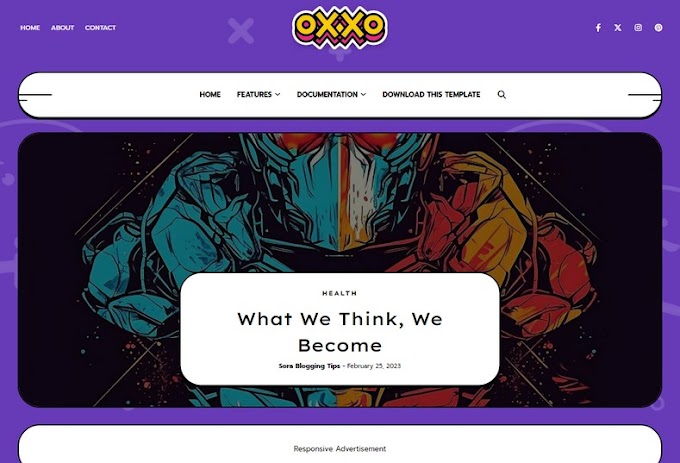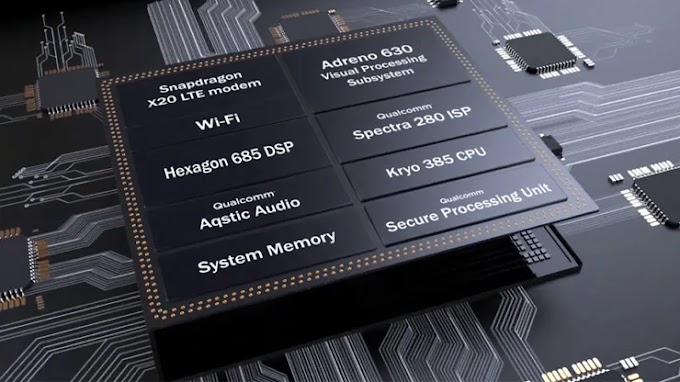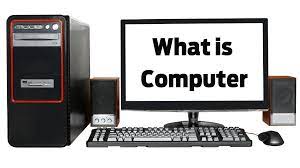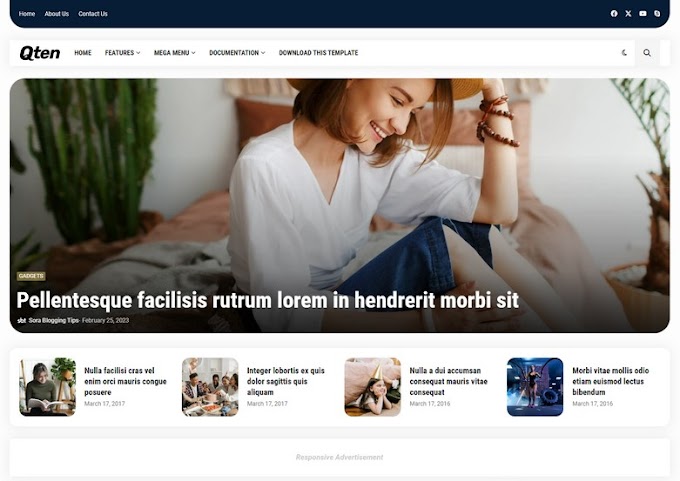Creating a website on WordPress or Blogger is easy and can be done by following these steps:
Creating a Website on WordPress:
Step 1: Sign up for a WordPress Account:
Go to wordpress.com and sign up for a new account. Choose a username and password to create your account.
Step 2: Choose a Domain and Hosting:
Select a domain name for your website, and choose a hosting plan that fits your needs. You will be prompted to pay for domain registration and hosting.
Step 3: Install WordPress:
Once you have purchased a domain and hosting, you can now install WordPress on your hosting account. This can be done either automatically by your web host, or you can do it manually by following WordPress instructions.
Step 4: Choose a Theme:
Select a WordPress theme that complements the nature of your website. WordPress provides a range of free and premium themes that you can choose from, or you can purchase a custom theme.
Step 5: Create Pages and Content:
Create pages such as “Home”, “About”, “Contact” and any other relevant pages that you need for your website. Then start creating content for your pages.
Step 6: Add Plugins:
WordPress offers numerous plugins that allow you to add features and functionality to your website. Install plugins such as social media sharing, SEO optimization or contact forms to boost the performance of your website.
Step 7: Launch Your Website:
Once you have created and customized your website, it’s time to launch it. Go to your website’s dashboard and click on “Launch Website”.
Creating a Website on Blogger:
Step 1: Sign up for a Google Account:
Go to blogger.com and sign up for a new account using your Google account. Choose your desired username and password to create your account.
Step 2: Create a Blog:
Fill in the required fields to create a new blog on Blogger. Enter a title for your blog, domain name and customize the way your blog will look.
Step 3: Choose a Theme:
Choose a theme that complements the nature of your blog. There are multiple free and premium themes that you can choose from or you can create a custom theme.
Step 4: Create a Post:
Create your first blog post by clicking on “Create a Post”. Add content to your post, such as text, images, or videos. Format your post by using the editing tools provided by Blogger.
Step 5: Customize Your Blog:
Personalize your blog by adding images, videos, and widgets such as social media sharing buttons, polls, and contact forms.
Step 6: Launch Your Blog:
Once your blog is created and customized, it’s time to launch it. Go to your blog’s dashboard and click on “Publish” to launch your blog to the public.
In conclusion, whether you choose WordPress or Blogger, it’s easy to create a website that reflects your brand, ideas, or products. Follow these steps to get started on creating your website today.