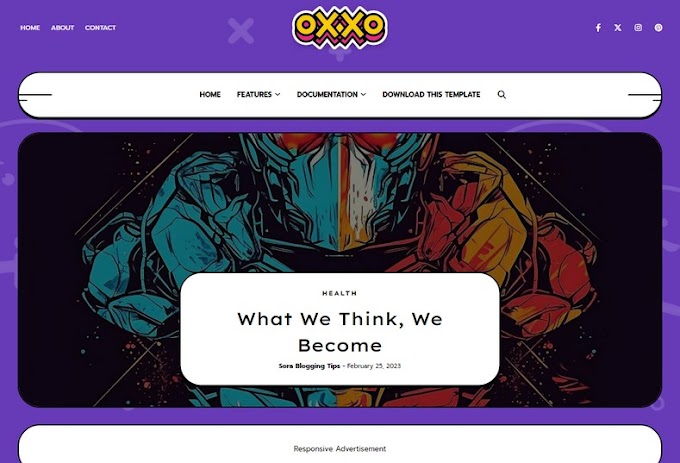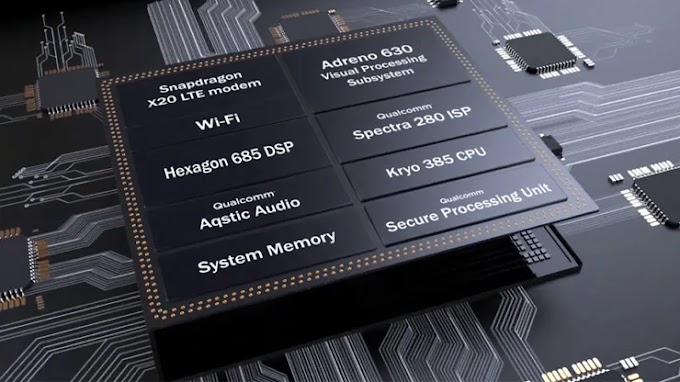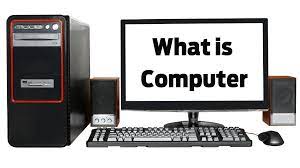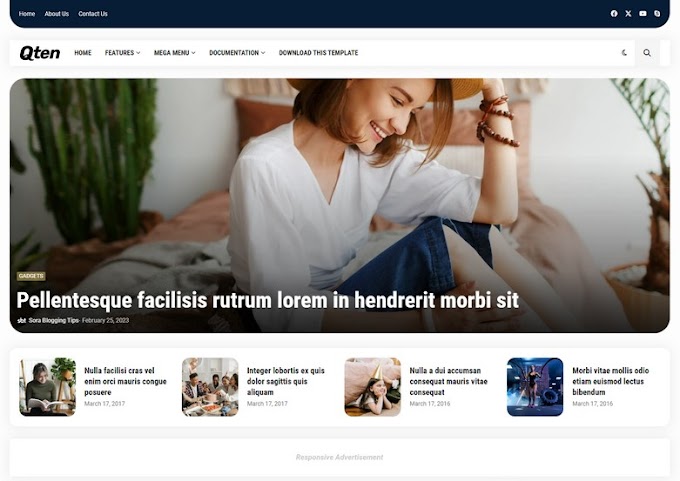Creating a YouTube account is a simple process that can be done in a few steps. Here's a detailed guide on how to create a YouTube account:
Step 1: Visit YouTube.com and Log In to Your Google Account
To create a YouTube account, you need to have a Google account. If you already have a Google account, visit YouTube.com and log in using your Google account credentials. If you do not have a Google account, you can create one by clicking on the 'Create Account' button and following the prompts.Step 2: Go to Your Channel List
Once you have logged in to your Google account, click on the small circle icon located in the top-right corner of the screen. This will open a dropdown menu. Select 'Your Channel' from the dropdown menu.Step 3: Choose to Create a New Channel or Use an Existing Brand Account
After clicking on 'Your Channel', you will be taken to the Channel Dashboard. Here, you can choose to create a new channel or use an existing Brand Account. If you want to create a new channel, click on the 'Create a new channel' button and fill out the necessary information, including the channel name and description.Step 4: Customize Your Channel
Once you have created your channel, you can customize it by adding a profile picture and banner image. To add a profile picture, click on the camera icon in the top-left corner of the banner image. To add a banner image, click on the 'Add channel art' button located in the top-right corner of the screen.Step 5: Start Creating Content
Now that you have created your YouTube channel, you can start creating content. You can upload videos, add descriptions and tags, and interact with your viewers by responding to comments.In conclusion, creating a YouTube account is a simple process that can be done in a few steps. By following the steps outlined above, you can create your own YouTube channel and start creating content that can reach a global audience.