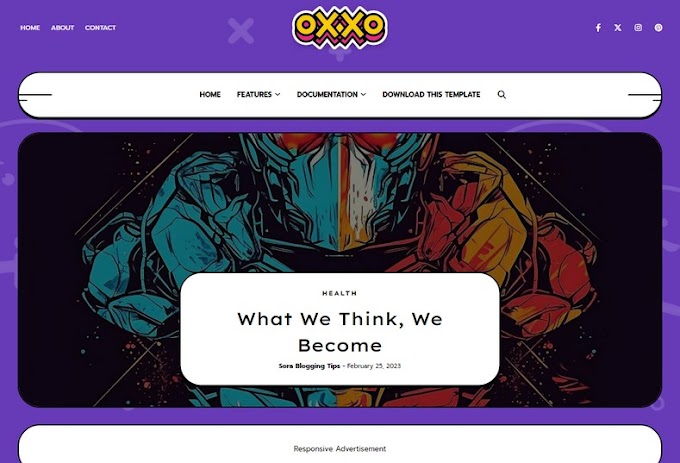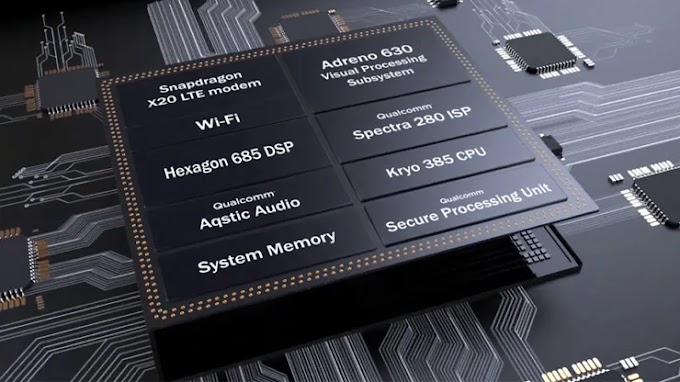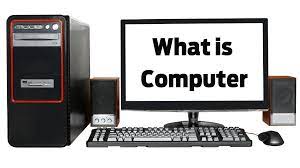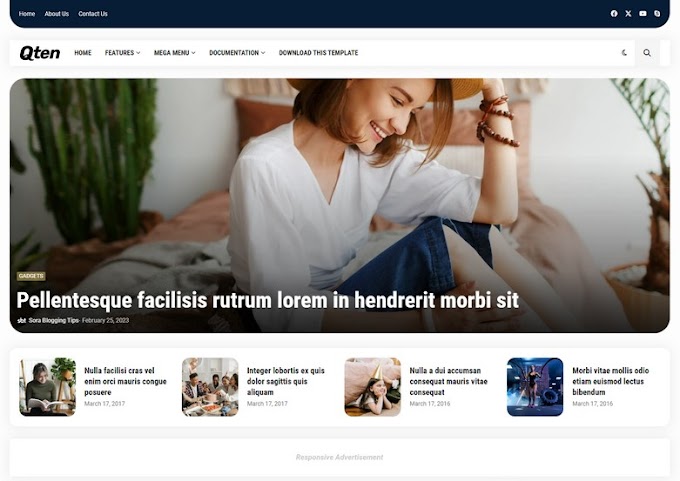Excel is a powerful spreadsheet software that allows users to perform calculations, analyze data, and create visualizations. It offers a wide range of built-in functions and formulas that can be used to manipulate data in various ways. Here are some commonly used Excel formulas:
1. SUM: Adds up the values in a range of cells. Example: `=SUM(A1:A10)`
2. AVERAGE: Calculates the average of the values in a range of cells. Example: `=AVERAGE(A1:A10)`
3. COUNT: Counts the number of cells in a range that contains numbers. Example: `=COUNT(A1:A10)`
4. MAX: Returns the largest value in a range of cells. Example: `=MAX(A1:A10)`
5. MIN: Returns the smallest value in a range of cells. Example: `=MIN(A1:A10)`
6. IF: Performs a logical test and returns one value if the test is true and another value if the test is false. Example: `=IF(A1>10, "Greater than 10", "Less than or equal to 10")`
7. VLOOKUP: Searches for a value in the leftmost column of a table and returns a value in the same row from a specified column. Example: `=VLOOKUP(A1, B1:C10, 2, FALSE)`
8. CONCATENATE: Joins together two or more text strings into one. Example: `=CONCATENATE(A1, " ", B1)`
9. TODAY: Returns the current date. Example: `=TODAY()`
10. NOW: Returns the current date and time. Example: `=NOW()`
These are just a few examples of the many formulas available in Excel. By combining and nesting formulas, you can perform complex calculations and data manipulations to suit your needs. Remember to use the equal sign "=" at the beginning of a formula to let Excel know that you're entering a formula and not a regular value.