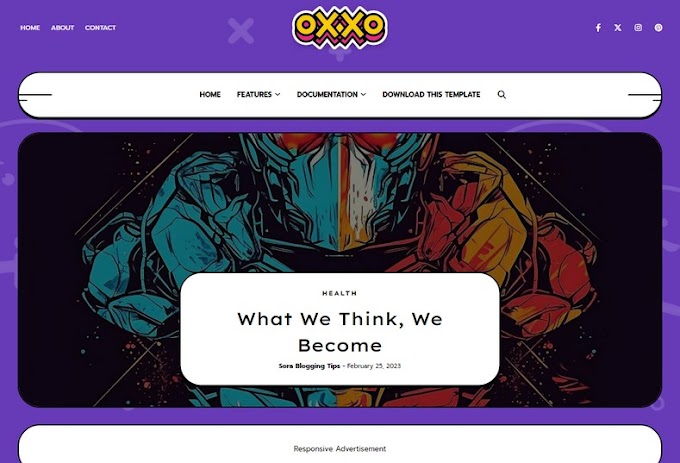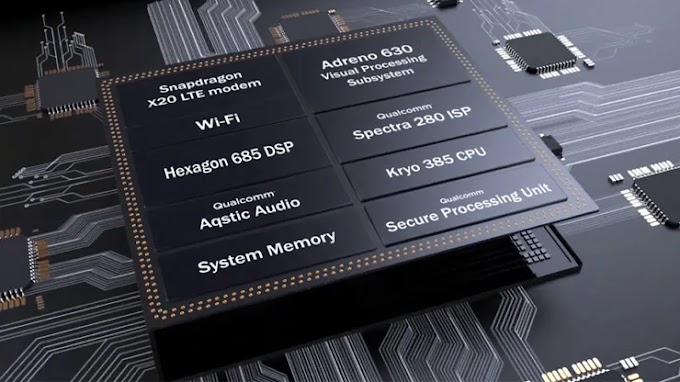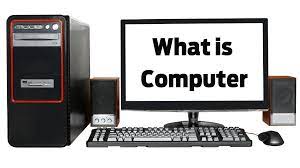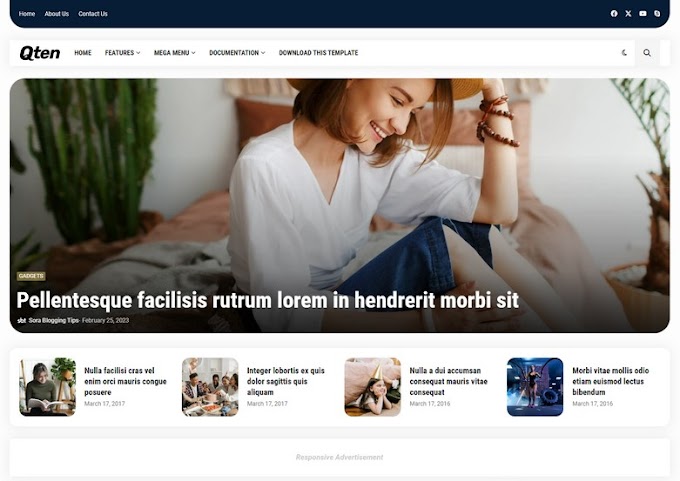There are limits on this Page. You can't take this action while those limits are in place.
If you're encountering the message "There are limits on this Page. You can't take this action while those limits are in place" on Facebook, it means that your Page or account has likely reached certain limits or thresholds that restrict your ability to perform certain actions. These limits are put in place by Facebook to prevent spam, misuse, or other violations of their terms of use. Here are some steps you can take:
1. Wait and Retry:
Often, these limits are temporary. You might need to wait for a specific period of time before you can perform the action again. It's a good idea to wait and try again later.
2. Review Facebook Guidelines:
Take a look at Facebook's Page guidelines and terms of use to ensure that you're not inadvertently violating any rules. Adjust your activity to align with these guidelines.
3. Check Account Activity:
Review your recent activity on Facebook, especially on the specific page you're trying to take action on. If you've been engaging in activities that might be considered excessive or spammy (such as posting too frequently, sending too many messages, etc.), it's a good idea to scale back.
4. Contact Facebook Support:
If you believe the limitation is a mistake or if you're unsure about the reason for the limitation, you can try reaching out to Facebook's support. They might be able to provide more information and assistance.
5. Verify Your Account:
Facebook might ask you to verify your account before lifting certain restrictions. Follow any prompts or instructions to complete the verification process.
6. Adjust Page Settings:
Check your Page settings to ensure that there are no restrictions or limitations set by you or other Page administrators.
7. Consider Alternatives:
If the action you're trying to perform is crucial and time-sensitive, you might explore alternative ways to achieve your goal on Facebook.
Remember that Facebook's algorithms and policies can sometimes be complex, so it's essential to be patient and follow their guidelines. If you continue to experience issues or if the limitation persists, it's best to directly contact Facebook's support for further assistance.